
This post is for intermediate level producers with too much time on their hands. These are my idle musings as I grapple with a decision regarding my production setup. Of all my posts so far, this may be the least rewarding read, and for that I apologize. I'll get back on my projected course shortly.
Music production was traditionally based in hardware. But as more and more production moved to software, and the quality of software (and the hardware required to run it) improved, we've come close to the point of parity between the sonic quality of software and hardware. Close. For raw quality, high end hardware likely produces a sound deemed better by most trained and untrained ears alike, and even run-of-the-mill hardware still may be preferable to some. But for raw creative potential, the digital manipulation of sound through software is untouched by pure hardware. For the sake of argument, let us consider both of these factors as equally counterbalanced.
That leaves us with the paramount consideration:
WORKFLOW. I don't know if workflow has a solid definition as it relates to music production, but I tend to think of workflow simply as the way that you do things. Not too lofty, indeed, but workflow is extremely important to the results we actually achieve.
For example, I once lived in a house with six different floors (thank you Los Angeles hillside living). If I was on the top floor, and needed something on the bottom floor, I often didn't make the trip down and back up all those flights of stairs unless the thing was extremely important. Sounds lazy, right, but after the tenth time you've made the trip that day, it gets old, fast, and excuses are made! This is the way that workflow impacts music production. That which is difficult to do, often is not done in the presence of less onerous alternatives. All devices, both soft and hard, can more easily achieve certain types of results, and it is only natural that we more often produce those types of results when we use that device.
But then there is this:
Quote:
Ulrich Schnauss
==================================================================
We shouldn't forget that the instrument itself doesn't make the music, it depends on the person, the human, that's actually using it, what comes out of it. It's not necessarily the machine itself.
==================================================================
(it helps reading that with a giant frontal lobe under a receding hairline with leather pants and a German accent)
Very true Ulrich! which is why I wrote
The Mind Versus VST. Our artwork must be the product of our intention, otherwise it is meaningless to call it ours. But to deny the impact that our tools have on our artwork denies a manifest reality observable by anyone that has used two different tools to achieve the same result.
I initially started making music with traditional wood and metal musical instruments. I began to get into a more nuanced sound with fx pedals and outboard fx units. Then I moved into analog tape to capture those sounds, then into digital tape. Through this process, no personal computers were involved. But as technology marched on, the personal computer entered the studio. At that time I had what is called a hybrid setup. I had outboard synths, samplers and fx running into a computer. The computer acted as a mixer with some signal processing capabilities, an arranger, and a tape deck.
Then software like
ReBirth,
Fruityloops,
Hammerhead, and ultimately
Reason made software synthesis and sampling accessible to bedroom producers, and the outboard hardware started to fade away. More recently, I got to the point that I was producing with a laptop, a mouse, and a couple of speakers, that's it! That is about as minimal and software centered as you can get. So, it is for this reason that I can say I have experience with this spectrum of different workflows.
And through this experience, I've discovered that the hybrid setup is the most productive and inspirational for me. A hybrid setup is generally in the middle between hardware and software, and anyone who is working in one or the other exclusively, I really recommend moving towards the center and at least experimenting with the possibilities and new potential workflows or workflow variations afforded by a hybrid setup.
With that said, even within hybrid setups, there is a balance between hardware and software. You could simply have one external synth and then everything else in software, or you could have an array of synths and samplers, fx and signal processors, running through a mixer and simply record into software.
I have moved around in this hybrid setup range. Currently I have a few hardware sequencers, two outboard synths, a couple of outboard samplers, an eq, preamp, and compressor as well as a couple of fx, mostly organized through a patchbay and not a mixer (for space and money considerations). I'll use all or non of these on a production, but the area that has been the most uneasy for me has been the sampler / sequencer box.

My start in electronic music production came with an
ASR-X which combined sampling, synthesizing and sequencing in one package. These boxes and others like them, probably more recognizably the MPC series from Akai, were the foundation of modern pop electronic music (i.e. hip hop!) I can't say enough about these types of boxes. Anyone who has never used one should pick one up used and work with it for a while. These things can be difficult to work with, sample editing, for example, is excruciatingly painful once you've developed facility with a good software audio editor. Also sample storage on these old boxes is often outdated and strangely expensive. But there is something about working within a single dedicated box that you can touch and pound on to make music that produces uniquely human music, even though the sound is ultimately digital.

Early in my production journey, I stupidly sold the ASR-X, and was lacking a box like this for a long time. Since then I've owned an ASR-X Pro (which is sitting disassembled on my kitchen table, and likely will remain there until my wife can't take it any longer), an
MPC 2500, and an SP-404 SX from Roland. The MPC was my first experience with Akai's legendary sampler sequencer, and the experience was profound. Working with the MPC, you can see how the MPC workflow helped shape the sound of what Hip Hop is (or, unfortunately, was). But I have to say that once you are used to the speed and flexibility of software music production, it is very hard to limit yourself to a box like this. I could have done it, but didn't feel the economics were right. The MPC's are just too expensive for what they do. I personally feel this is simply because of the strength of the Akai brand (which appears to be decaying, at least in this sampler/sequencer arena). So, I returned the MPC 2500, and picked up
Roland's SP-404 sx.

The economics on this box
do make sense for me. The 404 sx is a simple box. 12 trigger pads, one fx with many types to choose from, and a one track sequencer, and is very affordable, it is portable due to its size and battery powered capabilities. Whole tracks can be made on it, but I'm not personally happy with the results when I do this. Further the 404 doesn't properly resample, a cornerstone of my personal workflow. I usually use this box.to generate a basic dirty beat which is then sent via audio into the computer to be developed into a fuller song, or I use it discreetly for its sound design capabilities (both slicing and effecting sounds). I can't recommend this box enough. It is simple and will fight you for simple things, but through that combat, strange unexpected occurrences
will result.

On the other end of the hybrid spectrum, I've also used
Korg's padKontrol to trigger software devices. The padKontrol is a midi controller that produces no sounds of its own, it merely sends midi note messages to sound generators or samplers. It is set up in a 4 x 4 grid, similar to the MPC's but has a different feel to the pads, though with an enormous amount of sensitivity. (I think the padKontrol is a far superior midi controller to Akai's later
MPD line of midi controllers. The Akai feel is just lost on these midi controllers which is such a shame as the original MPC's are the gold standard for finger drumming.) It is also great to be able to bang out beats, but then have the full arsenal of sound creation and manipulation afforded by the use of VST's. The only problem with this is that you still end up with mouse in hand making your music, a condition that many producers, myself included are attempting to leave behind.
I failed to mention that while software is extremely flexible and packs enormous creative potential, the use of software is usually a visual endeavor. And when we become focused on our visual senses, often our ears take a back seat. Obviously, this is catastrophic for music production. Here we encounter another benefit of the dedicated sequencer/sampler type boxes of yesterday, because lcd displays (on models that even had them) were historically very expensive, so small screens were used that could only display a minimal amount of information. The byproduct of this minimal visual information was a workflow that was centered around actually listening to the music as it was being recorded and played back. Again, the music produced on these boxes tended to be more body-centric, as the body was solely responsible for its creation.

So it is with these thoughts in mind that I may try out
Native Instrument's Maschine. This is a new iteration in the endless search for the most useful balance between hardware and software. Maschine is both hardware and software. Maschine is a hardware midi controller with a traditional 4 x 4 grid, an assortment of buttons to control functionality as well as knobs for data entry and live tweaking. The software side of Maschine runs on a computer. One problem with generic midi controllers like the padKontrol is that they are designed merely as a instrument trigger. You bang the pads and sounds are produced by software. That means that you will be able to hammer out a beat on the padKontrol's pads, but you'll still end up with mouse in hand working your daw's functions. Maschine is essentially a daw midi controller. The daw needs to be played and manipulated in an intuitive non visual way, and Maschine just might be the best solution to this persistent problem. The nonvisual groove centered production workflow with all the flexibility of software processing.


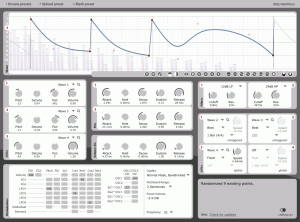

 This post is for intermediate level producers with too much time on their hands. These are my idle musings as I grapple with a decision regarding my production setup. Of all my posts so far, this may be the least rewarding read, and for that I apologize. I'll get back on my projected course shortly.
This post is for intermediate level producers with too much time on their hands. These are my idle musings as I grapple with a decision regarding my production setup. Of all my posts so far, this may be the least rewarding read, and for that I apologize. I'll get back on my projected course shortly. My start in electronic music production came with an
My start in electronic music production came with an 


