Okay, have a new page over on my new website. It is a guide for those wanting to get started producing electronic music. It is a bit long, let me tell you, feel no compunction to read it, but if you are just starting out, or wanted to know what it would take to get started. Read that guide!
I'll give you a preview now:
You'll need COMPUTER --> DAW software --> AUDIO I/O --> MONITORS(speakers)
now add to that 10,000 words and you will get the picture!
Also, don't hesitate to tell a friend, +1 it, facebook it, tweet it, or write it on a note and keep it under your pillow. Electronic Music Production beginner's setup guide.
Friday, September 16, 2011
Friday, September 9, 2011
An Article I Wrote
Here I go again! I've recently written an article, it is posted here: Mixing Fundamentals: Dynamic Range if anyone cares to read more of my warbling about dynamic range. I would publish it here but I'm trying new things out. Also there is a photo and a colon joke over there, might just be worth the click, I can't guarantee that.
Will be catching up with ch'all in just a few hours. Slept 3 hours yesterday, and need a few more today!
Will be catching up with ch'all in just a few hours. Slept 3 hours yesterday, and need a few more today!
Thursday, September 8, 2011
Electronic Music Production
Hey producers! Sorry I've been slow to post and comment, I've been working on a pretty big project. I've been putting together electronic music production. Just coding everything on electronicmusicproduction.org has been taking ages, so sorry if I've been scarce. I'm about to get back on the blog horse. If you don't mind hoping over there and taking a look around? Any kind of feedback on the layout or general glitchyness would be greatly appreciated.
Also, plus one'ing, facebook liking, tweeting, would be supremely (that is even more than greatly :) ) appreciated. I'm trying to build a resource for young producers getting started with electronic music production (that I didn't have, but sorely needed) and anything that could help me spread the word would be very helpful.
Anyway, thanks again, you will be seeing me haunting the halls again soon, my friends!
Also, plus one'ing, facebook liking, tweeting, would be supremely (that is even more than greatly :) ) appreciated. I'm trying to build a resource for young producers getting started with electronic music production (that I didn't have, but sorely needed) and anything that could help me spread the word would be very helpful.
Anyway, thanks again, you will be seeing me haunting the halls again soon, my friends!
Thursday, August 25, 2011
Pro Tip #2 Softening Your Beats
After the last post, Strengthening Your Beats, follower Dwei asked an insightful question, "So what do you do if you want [the beats] a bit softer?"
This is a great question that reveals my tendency to make everything somewhat in your face. But there are definitely times when the beat of the music should be softened. This can work for an entire track, or even sections of a track to produce dynamic movement across the track. Hit the read moar button to learn three techniques to soften your beats or check out Electronic Music Production to learn all you ever wanted.
This is a great question that reveals my tendency to make everything somewhat in your face. But there are definitely times when the beat of the music should be softened. This can work for an entire track, or even sections of a track to produce dynamic movement across the track. Hit the read moar button to learn three techniques to soften your beats or check out Electronic Music Production to learn all you ever wanted.
Wednesday, August 17, 2011
Pro Tip #1 Strengthening Your Beats
So you've been making some beats, but they are sounding a bit weak. What to do? Strengthen those beats!
First off, we need to look at successful beats that just seem to work. You know the one's I'm talking about, the ones where they come on and you just start moving, nodding your head. In these beats you'll find that there is a constant pulse in the music. But pay closer attention and you will discover that it is not necessarily the drums that are producing the pulse.
Drums may comprise a few of beats, but more often than not, other instruments or sounds will come in and hit on the beat to keep that pulse alive. The beat is not just your drums. The beat is all sounds together pulsing to a tempo.
Knowing that, how can you change the way you create your beats to make them stronger? Visit Electronic Music Production to find out, or hit the read moar button bellow!
First off, we need to look at successful beats that just seem to work. You know the one's I'm talking about, the ones where they come on and you just start moving, nodding your head. In these beats you'll find that there is a constant pulse in the music. But pay closer attention and you will discover that it is not necessarily the drums that are producing the pulse.
Drums may comprise a few of beats, but more often than not, other instruments or sounds will come in and hit on the beat to keep that pulse alive. The beat is not just your drums. The beat is all sounds together pulsing to a tempo.
Knowing that, how can you change the way you create your beats to make them stronger? Visit Electronic Music Production to find out, or hit the read moar button bellow!
Sunday, August 14, 2011
Rob Papen Delay *audio samples*
Okay, follow up to Rob Papen's Delay super hype... This delay rocks. Still haven't dug in, just preset surfing, which is totally fine by me for right now.
So Sub-Rad-Mike asked for some audio samples, and I fully intended to comply with that request. But I got to busy messing around. So here you have a sample of the delay potential. Papen's delay is doing a tun of work here, in this mathewdavid-esq snippet. My apologies for invoking the name vainly.
I have delays that delay, but this delay is capable of mangling. Mangling is a major part of my process of Electronic Music Production.
So Sub-Rad-Mike asked for some audio samples, and I fully intended to comply with that request. But I got to busy messing around. So here you have a sample of the delay potential. Papen's delay is doing a tun of work here, in this mathewdavid-esq snippet. My apologies for invoking the name vainly.
I have delays that delay, but this delay is capable of mangling. Mangling is a major part of my process of Electronic Music Production.
Friday, August 12, 2011
A new day, a new blog
Okay friends, blogrymen, lend me your ears! I've started a new blog. I've seen that some of you don't know what the heck I'm talking about with all this music production mumbo jumbo (no I'm not building a time machine [for now]), so I've decided to start a general interest blog. It is called Chest Kittens, and it focuses on wait for it... chests and kittens, and oddly gold, as I've recently been interested in purchasing some gold from an online retailer.
So, jump over to http://chestkittens.blogspot.com and enjoy the chests, and the kittens. I hope to see you there!
Not only Chest Kittens, but I've also been working on ElectronicMusicProduction.org.
So, jump over to http://chestkittens.blogspot.com and enjoy the chests, and the kittens. I hope to see you there!
Not only Chest Kittens, but I've also been working on ElectronicMusicProduction.org.
Wednesday, August 10, 2011
Rob Papen Delay micro review
Hey back in town with solid internet access! Cheaa!!! Have caught up with my blog reading!
And had a little time to try out Rob Papen's Delay plugin big upped in my prior post. I think it sounds good. It sounds like digital trying to be analog, and failing, but I happen to like the sound of that failure. That is about the extent of my review for now! Cheap huh?! I didn't really get a chance to work with it so much, but I did slap it on a few channels. One channel, I just could not get right, the other two worked fine. I definitely didn't get into it though. I know there is some whacked out deepness in there (like step sequencing delays) and some reverse mode. Still think it is a killer deal for $10. I will post up a more definite review when I get a chance to really take it for a spin, so check back peoplez of america and beyond.
After further reflection on this tool, I think it would make an excellent addition to anyone's arsenal for Electronic Music Production. I hope to produce a few tutorials on this in the near future as it seems to be somewhat underrepresented.
And had a little time to try out Rob Papen's Delay plugin big upped in my prior post. I think it sounds good. It sounds like digital trying to be analog, and failing, but I happen to like the sound of that failure. That is about the extent of my review for now! Cheap huh?! I didn't really get a chance to work with it so much, but I did slap it on a few channels. One channel, I just could not get right, the other two worked fine. I definitely didn't get into it though. I know there is some whacked out deepness in there (like step sequencing delays) and some reverse mode. Still think it is a killer deal for $10. I will post up a more definite review when I get a chance to really take it for a spin, so check back peoplez of america and beyond.
After further reflection on this tool, I think it would make an excellent addition to anyone's arsenal for Electronic Music Production. I hope to produce a few tutorials on this in the near future as it seems to be somewhat underrepresented.
Saturday, August 6, 2011
Super Affordable Delay Plugin
Okay, I occasionally post up about stonkin deals on audio tools. Well I've got a real special one for you this time.
It is Rob Papen's Delay available from audio-midi.com
I've never used this delay, but I know that Papen's Albino remains a very powerful synth used on many many releases, it really does have a special sound. That alone would be enough to consider it, but for a limited time, it is available for only $10. An incredible deal.
If you produce contemporary music of any genre, but in particular any electronic or dance related genre, a good delay is a necessity. If you produce any genre that has any relevance to dub, a delay is more than necessity, it is at the heart of what you do (or should be doing ;) )
Follow this link for an incredible deal:
http://www.audiomidi.com/RP-Delay-No-Br ... 526C0.aspx
By the way, would just like to point out that I'm not affiliated with Rob Papen or Audio-Midi in any way. I just started making music when something like this would be several hundred dollars and you could only use it on one channel at a time. So a deal like this is extraordinary. But also, it seems most young producers feel that it is necessary to steal their software, when that is largely not the case. Incredible deals like this do come along. Just bide your time and strike when appropriate, and your tool set will be complete in no time, for pennies on the dollar.
It is Rob Papen's Delay available from audio-midi.com
I've never used this delay, but I know that Papen's Albino remains a very powerful synth used on many many releases, it really does have a special sound. That alone would be enough to consider it, but for a limited time, it is available for only $10. An incredible deal.
If you produce contemporary music of any genre, but in particular any electronic or dance related genre, a good delay is a necessity. If you produce any genre that has any relevance to dub, a delay is more than necessity, it is at the heart of what you do (or should be doing ;) )
Follow this link for an incredible deal:
http://www.audiomidi.com/RP-Delay-No-Br ... 526C0.aspx
By the way, would just like to point out that I'm not affiliated with Rob Papen or Audio-Midi in any way. I just started making music when something like this would be several hundred dollars and you could only use it on one channel at a time. So a deal like this is extraordinary. But also, it seems most young producers feel that it is necessary to steal their software, when that is largely not the case. Incredible deals like this do come along. Just bide your time and strike when appropriate, and your tool set will be complete in no time, for pennies on the dollar.
Wednesday, August 3, 2011
Opposite Day
Okay, for today, we've got an art/music production technique. It is a simple one, but worth mentioning for those that have kind of languished into a rut.
Do everything the opposite of what you would normally do.
For example, if you normally progress through your tracks from drums, to bass, melody, and finish with pads. Start with the pads, then melody, then bass, theeeeen drums.
But how and what you choose to inverse is where the creativity can really come in.
Maybe make the pads out of your drums, and make the drums out of your pads? Get in there with your sampler and flex that sampling muscle. To turn a pad into a drum, sample your pad sound. Into a sampler, shorten the sample, pitch it into the appropriate frequency range, and then start working that adsr envelope for amplitude. Looking for a very fast attack, a bit of a hold or decay, a short or nonexistent sustain and no release. But don't stop there. Consider a pitch envelope as well. Start with a very high freq with the pad sound, and then pitch down very rapidly into the real range of the target drum sound.
To turn your drums into pads... its not so hard, and again, the sampler is your friend (notice the trend?). Whack your drum sounds into your sampler. For this example, assume a kick, stretch the sample out quite long, like four, or eight, or even sixteen bars. Because the kick likely started with a low frequency, and the stretching, depending on your algorithm, you've likely got an inaudibly low pad. Now pitch it back up in your sampler (also can use plugins to pitch up, probably introducing different but no less interesting artifacts). You'll probably be hearing an assortment of artifacts now. Look on these favorably, as now you have character, and weird things happening in your pads that you likely wouldn't normally have. And again, don't stop there. Maybe a really long lfo very slightly modulating the pitch of the sample. Filters are a powerful sound shaping tool, so don't neglect to use them in your sound design. Use either high, low, band pass, notch, formant, comb, or any other goofy filter type you can find out there (or any combination of filters), being modulated by an lfo, or even an envelope with an extremely slow attack.
The inversion process can be applied anywhere and everywhere, especially where you have developed rules. Like never put reverb on your bass or ... whatever the particular rules that you've heard and internalized (maybe without reason) or have actually developed for yourself.
When doing techniques like this, don't forget to be brutal. Follow the rule, you might find yourself slacking, or falling back into your previous routines (and where did they get you? into the doldrums?). This exercise is to break those habits.
I'd like to hear some of the silly rules that you follow or have heard, as in art there are many of them, and they often hold the potential for the greatest surprises.
Do everything the opposite of what you would normally do.
For example, if you normally progress through your tracks from drums, to bass, melody, and finish with pads. Start with the pads, then melody, then bass, theeeeen drums.
But how and what you choose to inverse is where the creativity can really come in.
Maybe make the pads out of your drums, and make the drums out of your pads? Get in there with your sampler and flex that sampling muscle. To turn a pad into a drum, sample your pad sound. Into a sampler, shorten the sample, pitch it into the appropriate frequency range, and then start working that adsr envelope for amplitude. Looking for a very fast attack, a bit of a hold or decay, a short or nonexistent sustain and no release. But don't stop there. Consider a pitch envelope as well. Start with a very high freq with the pad sound, and then pitch down very rapidly into the real range of the target drum sound.
To turn your drums into pads... its not so hard, and again, the sampler is your friend (notice the trend?). Whack your drum sounds into your sampler. For this example, assume a kick, stretch the sample out quite long, like four, or eight, or even sixteen bars. Because the kick likely started with a low frequency, and the stretching, depending on your algorithm, you've likely got an inaudibly low pad. Now pitch it back up in your sampler (also can use plugins to pitch up, probably introducing different but no less interesting artifacts). You'll probably be hearing an assortment of artifacts now. Look on these favorably, as now you have character, and weird things happening in your pads that you likely wouldn't normally have. And again, don't stop there. Maybe a really long lfo very slightly modulating the pitch of the sample. Filters are a powerful sound shaping tool, so don't neglect to use them in your sound design. Use either high, low, band pass, notch, formant, comb, or any other goofy filter type you can find out there (or any combination of filters), being modulated by an lfo, or even an envelope with an extremely slow attack.
The inversion process can be applied anywhere and everywhere, especially where you have developed rules. Like never put reverb on your bass or ... whatever the particular rules that you've heard and internalized (maybe without reason) or have actually developed for yourself.
When doing techniques like this, don't forget to be brutal. Follow the rule, you might find yourself slacking, or falling back into your previous routines (and where did they get you? into the doldrums?). This exercise is to break those habits.
I'd like to hear some of the silly rules that you follow or have heard, as in art there are many of them, and they often hold the potential for the greatest surprises.
Tuesday, August 2, 2011
Travelling
Hey followers!
Miss you guys. Am on a short trip here, so won't be as fastidious with my posting and reading up on all of your blogs for a few days. Am in the wilds of America and internet access is hard to come by.
Also, my laptop screen seems to have been smashed during my travels. Think I might need a new laptop. Was thinking about picking up a little mac book pro i7 with a dual core 2.7ghz. If anybody has experience with this or any other recent macbook pro, I'd love to hear it. Also if anybody is aware of intel's release plans in regards to their 3d transistors, I'd really love to hear it.
Chears peoples.
Ps, feel free to attempt to break into my place. Have a cadre of security black widows gaurding the entrances to my house. Think on that a minute.
Miss you guys. Am on a short trip here, so won't be as fastidious with my posting and reading up on all of your blogs for a few days. Am in the wilds of America and internet access is hard to come by.
Also, my laptop screen seems to have been smashed during my travels. Think I might need a new laptop. Was thinking about picking up a little mac book pro i7 with a dual core 2.7ghz. If anybody has experience with this or any other recent macbook pro, I'd love to hear it. Also if anybody is aware of intel's release plans in regards to their 3d transistors, I'd really love to hear it.
Chears peoples.
Ps, feel free to attempt to break into my place. Have a cadre of security black widows gaurding the entrances to my house. Think on that a minute.
Thursday, July 28, 2011
Tabletop Beatmaking Software for the iPad
Hey peoples,
I mentioned earlier that I'd been working on a project and would share information when I could. Well, finally I can! I've spent the last few months developing content for Tabletop, a revolutionary beatmaking tool releasing today for the iPad.
Check this link for the deets:
http://retronyms.com/index.html
If you own an iPad and like making beats on the run, please check out that link, your iPad will never be the same. This is a project developed by Retronyms, a San Francisco (and beyond) based team of developers who've done some very interesting things on the iPad. Recently, they brought Propellerhead's ReBirth to the iPad. If you've ever had a tweak on ReBirth back in the day, you owe it to yourself to try it out in a multitouch environment.
But Tabletop! It is like a Westcoast beatmaker's wet dream. It contains virtual turntables for playing and mixing .mp3's, a pad based sampler akin to the legendary MPC for recording and bashing out beats, a tone matrix similar to a Monome or Tenori-On for plinky lead and bass lines, a synth with some very funky patches, a block based sequencer that is triggerable for on the fly beat mashing, and a host of stomp box style fx for live tweaking. And live tweaking is the idea. Everything is playable and accessible in real time. Basically all of the devices are laid out on a... you guessed it, a Tabletop, and you can just sweep around, grabbing, playing and wiring up the devices you want. And on top of that, you can resample, and just start mashing and reprocessing your own beats.
I'm not going to lie, I'm frothing a bit as I'm writing this. Jokes. If you own an iPad and have ever nodded your head to beat, pick up this app, it is a lot of fun. And to my musical peepz, you know who you are, hit me up, I've got some promocodes, you can get started smashing out some Tabletop beats right quick.
Maybe we could post up some microwave beats here in a couple of days?
I mentioned earlier that I'd been working on a project and would share information when I could. Well, finally I can! I've spent the last few months developing content for Tabletop, a revolutionary beatmaking tool releasing today for the iPad.
Check this link for the deets:
http://retronyms.com/index.html
If you own an iPad and like making beats on the run, please check out that link, your iPad will never be the same. This is a project developed by Retronyms, a San Francisco (and beyond) based team of developers who've done some very interesting things on the iPad. Recently, they brought Propellerhead's ReBirth to the iPad. If you've ever had a tweak on ReBirth back in the day, you owe it to yourself to try it out in a multitouch environment.
But Tabletop! It is like a Westcoast beatmaker's wet dream. It contains virtual turntables for playing and mixing .mp3's, a pad based sampler akin to the legendary MPC for recording and bashing out beats, a tone matrix similar to a Monome or Tenori-On for plinky lead and bass lines, a synth with some very funky patches, a block based sequencer that is triggerable for on the fly beat mashing, and a host of stomp box style fx for live tweaking. And live tweaking is the idea. Everything is playable and accessible in real time. Basically all of the devices are laid out on a... you guessed it, a Tabletop, and you can just sweep around, grabbing, playing and wiring up the devices you want. And on top of that, you can resample, and just start mashing and reprocessing your own beats.
I'm not going to lie, I'm frothing a bit as I'm writing this. Jokes. If you own an iPad and have ever nodded your head to beat, pick up this app, it is a lot of fun. And to my musical peepz, you know who you are, hit me up, I've got some promocodes, you can get started smashing out some Tabletop beats right quick.
Maybe we could post up some microwave beats here in a couple of days?
Tuesday, July 26, 2011
Maschine - Background on the Beast -
Okay, so everyone wants to know about Maschine. Deservedly so. This is the single most useful, inspirational, FAST, extensible, *fun* music making device I've ever used. Hands down, nothing comes close, how does that sound?
In a previous post, I was mulling finding a balance between hardware tactility found in the old pad based samplers of yesteryear, ie the asr-x pro's, the mpc's, and the flexibility and creativity of software devices a la your garden variety daw like FL Studio or Abelton Live. The catch was always that the hardware was more fun, more real, more emotional, more groovy, but limited and slow. Something like naming a few samples could take an afternoon. We went through that back in the day because we had to, there was no other way. But once you've experienced the facilities afforded by mouse, keyboard and computer, with a screen roughly 50 times larger than the basic lcd screens found on these old boxes, well... it is very hard to go back.
So, software is strong on the speed and flexibility, but it has always lacked that tactility the boxes encouraged. Software has always felt cold, uninspirational. Just a bland piano roll'ed grid... it is kind of hard to get excited. Spend most of your time staring at a screen to figure out what is going on. Yuk, it can just kill creativity, any kind of flow or vibe you get while working on music.
But Maschine has come along and kicked that ying yang duality in the nutz. It is literally the tactility and grooviness of hands and ears based music, but when you need the keyboard and screen and mouse (and eyes), they're there. For naming files, or instantiating fx, or any of the myriad mundane tasks that go into making music with technology.
This thing is literally what I've been waiting for since music making/production moved to the computer.
Ni is a bit of a gnarly company, and maybe they are getting too big for their own good, maybe too big for our own good, as I can see them choking out smaller developers, especially in these "difficult economic times", but by god I love them for making Maschine, and all the while, the notion sits squarely in the background of all thoughts of Maschine... this is embryonic. This is the beginning of what Maschine will really come to be. NI themselves have really just realized what they have, so much so that they are dumping Kore entirely to make Maschine the centerpiece of what they do.
With that said, there is a lot that is wrong with Maschine, and I'd like to do a few posts about that, because, honestly, when you encounter some of Maschine's limitations, you have to ask yourself, have these Germans ever actually used a beat box, so glaring are some of their omissions. But I'm late to the party, I bought in at 1.6 where many of the most ridiculous oversights have been corrected. There are still some, and you'll be hearing about them. The first will be the pads, as that is what this post was supposed to be about, but larger thoughts entered. Though I've got a secret decoder ring hint: they suck.
More later, thanks for reading.
And to that ox guy, no wasn't stoned, just psyched to be posting again!
In a previous post, I was mulling finding a balance between hardware tactility found in the old pad based samplers of yesteryear, ie the asr-x pro's, the mpc's, and the flexibility and creativity of software devices a la your garden variety daw like FL Studio or Abelton Live. The catch was always that the hardware was more fun, more real, more emotional, more groovy, but limited and slow. Something like naming a few samples could take an afternoon. We went through that back in the day because we had to, there was no other way. But once you've experienced the facilities afforded by mouse, keyboard and computer, with a screen roughly 50 times larger than the basic lcd screens found on these old boxes, well... it is very hard to go back.
So, software is strong on the speed and flexibility, but it has always lacked that tactility the boxes encouraged. Software has always felt cold, uninspirational. Just a bland piano roll'ed grid... it is kind of hard to get excited. Spend most of your time staring at a screen to figure out what is going on. Yuk, it can just kill creativity, any kind of flow or vibe you get while working on music.
But Maschine has come along and kicked that ying yang duality in the nutz. It is literally the tactility and grooviness of hands and ears based music, but when you need the keyboard and screen and mouse (and eyes), they're there. For naming files, or instantiating fx, or any of the myriad mundane tasks that go into making music with technology.
This thing is literally what I've been waiting for since music making/production moved to the computer.
Ni is a bit of a gnarly company, and maybe they are getting too big for their own good, maybe too big for our own good, as I can see them choking out smaller developers, especially in these "difficult economic times", but by god I love them for making Maschine, and all the while, the notion sits squarely in the background of all thoughts of Maschine... this is embryonic. This is the beginning of what Maschine will really come to be. NI themselves have really just realized what they have, so much so that they are dumping Kore entirely to make Maschine the centerpiece of what they do.
With that said, there is a lot that is wrong with Maschine, and I'd like to do a few posts about that, because, honestly, when you encounter some of Maschine's limitations, you have to ask yourself, have these Germans ever actually used a beat box, so glaring are some of their omissions. But I'm late to the party, I bought in at 1.6 where many of the most ridiculous oversights have been corrected. There are still some, and you'll be hearing about them. The first will be the pads, as that is what this post was supposed to be about, but larger thoughts entered. Though I've got a secret decoder ring hint: they suck.
More later, thanks for reading.
And to that ox guy, no wasn't stoned, just psyched to be posting again!
Fl studio 10 Finally
Okay, finally got around to installing FL Studio 10. Waited too long. The refinements that they've made... are long overdue but extremely welcome. FL studio was always a very quick environment, something I find to be extremely important in electronic music production, but now, some of those gnarly rough edges that remained from the days of yor have been chiseled down and rounded off, the speed is incredible.
Am having a problem with scrolling fx in the fx stack though. Can't figure out if I'm the only one experiencing this or not, so any FL users, please chime in if you have this: When I attempt to move and fx up or down in the fx stack with the scroll wheel, the fx will not move. If I then click the fx, the mixer jumps to the master channel. Then... if I go back to the channel with the fx, it is scrollable. Very odd behavior. I haven't found a solution, if I do, I'll post it up. If you've experienced this, please let me know, I'd like to present this to ImageLine for a possible fix.
Maschine posts coming. Count the days.
Oh, and what is with all the typos in this blog, who is writing this shnips?
Am having a problem with scrolling fx in the fx stack though. Can't figure out if I'm the only one experiencing this or not, so any FL users, please chime in if you have this: When I attempt to move and fx up or down in the fx stack with the scroll wheel, the fx will not move. If I then click the fx, the mixer jumps to the master channel. Then... if I go back to the channel with the fx, it is scrollable. Very odd behavior. I haven't found a solution, if I do, I'll post it up. If you've experienced this, please let me know, I'd like to present this to ImageLine for a possible fix.
Maschine posts coming. Count the days.
Oh, and what is with all the typos in this blog, who is writing this shnips?
Sunday, July 24, 2011
D16 Plugins, follow up to the group buy.
Just wanted to post up a follow up to the D16 group buy. I love the "shit depression" (runt brother of the great depression), cause there have been some great deals on software (and why shouldn't there be!).
The D16 group buy was like the best deal of the century. Redoptor and Devastor are great plugs, but Decimort is fncking priceless. Decimort's chief aim is to simulate old school reduced fidelity samplers, and it does a smashing job of it. Your average knob (no offense to knobs) thinks it is just a bit crusher, which are beyond free in vst land, but no, you would be wrong to think that. It is all about that old school crunchy, mushy and generally fncked up old school sampling sound. I'm finding I use it on almost all of my drums now. It is like an addiction. Like yeah that drum sounds good. Drop decimort on it, omg, that drum sounds like it just dripped off of Pete Rock's greasy fingers.
Also of note in their silver line is fazortran, which bills itself as a phaser, but you can create some serious choppage with it's square wav'ed lfo. In the words of my long lost kiwi homie, chea!!!!!!!!
Get read for a sh1t tun of posts regarding Maschine. I've finally started digging in. Find some serious holes and oversights in its fundamentals, but this thing is an embryo. We're talking some serious potential.
Guaranteed this concept will change the shape of digital audio workstations in the midterm future. That is a nwj guarantee (assuming the world can hang on to the Pax Americana sans the Americana).
Peach out Bartches.
The D16 group buy was like the best deal of the century. Redoptor and Devastor are great plugs, but Decimort is fncking priceless. Decimort's chief aim is to simulate old school reduced fidelity samplers, and it does a smashing job of it. Your average knob (no offense to knobs) thinks it is just a bit crusher, which are beyond free in vst land, but no, you would be wrong to think that. It is all about that old school crunchy, mushy and generally fncked up old school sampling sound. I'm finding I use it on almost all of my drums now. It is like an addiction. Like yeah that drum sounds good. Drop decimort on it, omg, that drum sounds like it just dripped off of Pete Rock's greasy fingers.
Also of note in their silver line is fazortran, which bills itself as a phaser, but you can create some serious choppage with it's square wav'ed lfo. In the words of my long lost kiwi homie, chea!!!!!!!!
Get read for a sh1t tun of posts regarding Maschine. I've finally started digging in. Find some serious holes and oversights in its fundamentals, but this thing is an embryo. We're talking some serious potential.
Guaranteed this concept will change the shape of digital audio workstations in the midterm future. That is a nwj guarantee (assuming the world can hang on to the Pax Americana sans the Americana).
Peach out Bartches.
Friday, June 10, 2011
D16 Group Buy Best Deal EVER
Okay guys, I posted earlier about D16's group buy of their SilveLine plugins.
The group buy went all the way to the maximum, that means you get the full line for the price of one plugin. I cannot express how crazy of a good deal this is.
You get a Multiband Distortion, Tube Distortion, BitCrusher (more than a bit crusher, this is a vintage sampler emulation, al la MPC 60, SP-1200, and it sounds ace), Reverb, Chorus, and an incredible Phaser. I got the Phaser last, thinking why do I need a phaser, and it turns out it is one of the most unique plugs from the whole line.
Fazortran is a beast. It does relatively ordinary phasing, but it's got a very analog sound to it, a high fuzz that is very VERY rare in the plugin world. It also has the ability to pretty seriously mangle up your sound (in a really really really x3 more really's) good way.
Head over there and check it out for yourself. Cannot beat this deal for $55. Cannot. Beat. This. Deal.
The group buy went all the way to the maximum, that means you get the full line for the price of one plugin. I cannot express how crazy of a good deal this is.
You get a Multiband Distortion, Tube Distortion, BitCrusher (more than a bit crusher, this is a vintage sampler emulation, al la MPC 60, SP-1200, and it sounds ace), Reverb, Chorus, and an incredible Phaser. I got the Phaser last, thinking why do I need a phaser, and it turns out it is one of the most unique plugs from the whole line.
Fazortran is a beast. It does relatively ordinary phasing, but it's got a very analog sound to it, a high fuzz that is very VERY rare in the plugin world. It also has the ability to pretty seriously mangle up your sound (in a really really really x3 more really's) good way.
Head over there and check it out for yourself. Cannot beat this deal for $55. Cannot. Beat. This. Deal.
Thursday, June 2, 2011
Cheap Killer Vst Plugins
http://www.d16.pl/groupbuy
Felt like I should spread the word. D16 makes some killer plugins, both instruments and fx and they currently have a group buy going where the more people that buy, the better the deal gets.
They're at the threshold of buy one plug for $56 get three free. Their silverline plugs are great quality, really have a unique sound. One of the best bit crushers, multiband distortions, and tube distortions out there, as well as very interesting reverb, chorus and phaser.
This runs until the 13th of June. This is a great opportunity to own some quality inspirational plugs at a great price.
footnote -> a lot of producers, especially young producers, look at the price of all of the software they use (illegally) and want, and think I can't afford all that. Well you can't if you want to buy it all at once, and at regular retail price. But slow down a little bit, and just wait for good deals to come along. This is a great deal and will give you some quality tools to work with, without messing up your computer, and without stealing from some guys with a lot of talent and love of music who've dedicated their lives to making tools for us.
Footnote to the footnote -> I'm a cheap bastard, almost every piece of hardware and software I own, I've gotten through some type of deal, used, majorly discounted, whatever.
Over time, honestly, you will build up an arsenal of creative tools, I swear it!
Felt like I should spread the word. D16 makes some killer plugins, both instruments and fx and they currently have a group buy going where the more people that buy, the better the deal gets.
They're at the threshold of buy one plug for $56 get three free. Their silverline plugs are great quality, really have a unique sound. One of the best bit crushers, multiband distortions, and tube distortions out there, as well as very interesting reverb, chorus and phaser.
This runs until the 13th of June. This is a great opportunity to own some quality inspirational plugs at a great price.
footnote -> a lot of producers, especially young producers, look at the price of all of the software they use (illegally) and want, and think I can't afford all that. Well you can't if you want to buy it all at once, and at regular retail price. But slow down a little bit, and just wait for good deals to come along. This is a great deal and will give you some quality tools to work with, without messing up your computer, and without stealing from some guys with a lot of talent and love of music who've dedicated their lives to making tools for us.
Footnote to the footnote -> I'm a cheap bastard, almost every piece of hardware and software I own, I've gotten through some type of deal, used, majorly discounted, whatever.
Over time, honestly, you will build up an arsenal of creative tools, I swear it!
Wednesday, May 11, 2011
Tuesday, May 3, 2011
The Value of Art Making
Making art is valuable because it reveals the artist.
You are the myriad decisions and intuitions that go into the making of the piece. When you look upon (or listen to!) a piece of art, you are looking at the material embodiment of the artist.
The ability to transfer your thinking, and what some would call soul, into inanimate objects is a minor expression of the divine. You literally breath your life into it.
I took my 4 y.o. daughter to see the Frida Kahlo exhibition a year or so ago. She stopped in front of “The broken column (self-portrait)”
She started tearing up, and looked like she was about to cry. I asked her why, and she said, "she hurt so much". Indeed Frida did, and 70 years later, in another country, a little girl felt her pain for a moment.
Art making is amongst the most profound human activities.
Everyone should make art.
You are the myriad decisions and intuitions that go into the making of the piece. When you look upon (or listen to!) a piece of art, you are looking at the material embodiment of the artist.
The ability to transfer your thinking, and what some would call soul, into inanimate objects is a minor expression of the divine. You literally breath your life into it.
I took my 4 y.o. daughter to see the Frida Kahlo exhibition a year or so ago. She stopped in front of “The broken column (self-portrait)”
She started tearing up, and looked like she was about to cry. I asked her why, and she said, "she hurt so much". Indeed Frida did, and 70 years later, in another country, a little girl felt her pain for a moment.
Art making is amongst the most profound human activities.
Everyone should make art.
Tuesday, April 26, 2011
Analog Sounding Vst Synths Pt. 1
So, you've heard lore about the olden days of analog synth richness, or perhaps your favorite producer is rumored to be using analog synthesizers to get that unobtainable sound. Where does a broke chump like you start?
With a virtual analog vst of course. Software synths have come a LONG way from the early days, and some vst soft synths can really move air like their older meaty grandpas (especially in the context of a mix). But which vsts are capable of that low ballsy sound with breathy whispering buzzy highs?
Here is a list that should get you going. Feel free to comment with additions, especially freeware!
Polykb - amazing sounds. A lot of soft synths tend to sound similar. This synth actually really has its own sound. Really lush spacious pads, and a whole assortment of other unique sounds. But it uses a dongle. A dongle, in this day and age! People can use a crack for free, with no dongle, but XLIS' customers get to pay for it, AND buy/be burdened by a dongle. It is laughable. I recommend skipping this one until they come around. Come on XLIS! I really want to buy this one!

Okay, here is a video by Torely. This guy is a trip,
if you've never seen him before... let's just say he
is high on life.
Poly-Ana - This synth sounds good. Bottom line. It sounds good. 3 oscillators, 3 envelopes, 2 lfo's, and some mad modulation options. All that is actually meaningless. It just sounds good. A little pricey for such a small company. I like my synths around the $100 mark. But still. Just demo it and you might be opening your wallet.

Whatever you do, don't watch this video!
Trust me, Poly-Ana is WAY better than this.
But a balding guy playing a keytar...
okay, maybe you should watch it.
Curve - This synth is capable of analog sounds, but it also has a lot more going on than that. Fast envelops, drawable waveforms, an active community with patch sharing, and more than that, this is a hungry company that wants to make incredible music making tools. They are always updating this thing. Take the demo for a spin, see what you think. They just did an Easter discount, and they're always up to satisfy their customers, so check em out.
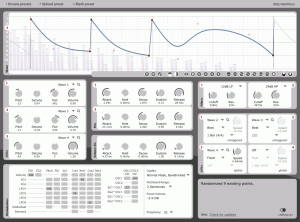
Check this vid. I think they've updated this synth
since this was made, but it sounds incredible, and
there are now some modulation options.
Check back in for part 2. I haven't saved the best for last this time, as all of these sound great and have their own little things that make them special, so you'll just have to try the demos.
With a virtual analog vst of course. Software synths have come a LONG way from the early days, and some vst soft synths can really move air like their older meaty grandpas (especially in the context of a mix). But which vsts are capable of that low ballsy sound with breathy whispering buzzy highs?
Here is a list that should get you going. Feel free to comment with additions, especially freeware!
Polykb - amazing sounds. A lot of soft synths tend to sound similar. This synth actually really has its own sound. Really lush spacious pads, and a whole assortment of other unique sounds. But it uses a dongle. A dongle, in this day and age! People can use a crack for free, with no dongle, but XLIS' customers get to pay for it, AND buy/be burdened by a dongle. It is laughable. I recommend skipping this one until they come around. Come on XLIS! I really want to buy this one!

Okay, here is a video by Torely. This guy is a trip,
if you've never seen him before... let's just say he
is high on life.
Poly-Ana - This synth sounds good. Bottom line. It sounds good. 3 oscillators, 3 envelopes, 2 lfo's, and some mad modulation options. All that is actually meaningless. It just sounds good. A little pricey for such a small company. I like my synths around the $100 mark. But still. Just demo it and you might be opening your wallet.

Whatever you do, don't watch this video!
Trust me, Poly-Ana is WAY better than this.
But a balding guy playing a keytar...
okay, maybe you should watch it.
Curve - This synth is capable of analog sounds, but it also has a lot more going on than that. Fast envelops, drawable waveforms, an active community with patch sharing, and more than that, this is a hungry company that wants to make incredible music making tools. They are always updating this thing. Take the demo for a spin, see what you think. They just did an Easter discount, and they're always up to satisfy their customers, so check em out.
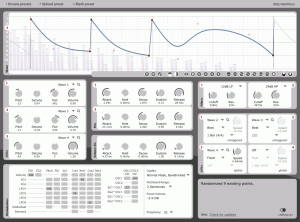
Check this vid. I think they've updated this synth
since this was made, but it sounds incredible, and
there are now some modulation options.
Check back in for part 2. I haven't saved the best for last this time, as all of these sound great and have their own little things that make them special, so you'll just have to try the demos.
Monday, April 18, 2011
My Snare Sucks - Music Production Questions
Quote: MikeCatlin
===================================================================
Im pretty new to producing and just got Logic Pro...now i ve gotten pretty good with everything and making the beats themselves, but my snares just dont have that explosion sound to them..any help?
===================================================================
First, really figure out what you want your snare to sound like, like in the track. There is near infinite variety of good sounding snares, but only a handful that will sound right in a particular track. Keep that in mind when you're working. What should that particular snare sound like? Then work towards that. Knowledge of your tools and general solid production knowledge will help you shape the sound to your liking, once you know what it should sound like.
Second, turn everything else down in the mix. When producing digitally, 0db is the maximum volume, so the relationship between the volume of all of your elements is of paramount importance. When you turn everything else down, your snare will get explosive. You can't have everything exploding all the time.
Third, use a parametric eq on the snare's channel, create a peak and sweep it around starting at 1khz on up to around 4 or 5khz. Find where the bite is. Leave that band at that frequency, kill the boost, and gently roll off the frequencies around that point.
Fourth, once you have your snare figured out, start looking at other elements that are sounding at the same time as the snare. Make sure that other simultaneous sounds don't sit in the same frequency range as the snare. Now a snare should occupy a broad range of frequencies because noise is a major component of its sound, but there are usually two main sections of a snare, the body, the low end, and the snap, the high end. Using that parametric eq technique in #3 up there, find each of these, and clear up the eq space in other instruments that sound at the same time.
Second, turn everything else down in the mix. When producing digitally, 0db is the maximum volume, so the relationship between the volume of all of your elements is of paramount importance. When you turn everything else down, your snare will get explosive. You can't have everything exploding all the time.
Third, use a parametric eq on the snare's channel, create a peak and sweep it around starting at 1khz on up to around 4 or 5khz. Find where the bite is. Leave that band at that frequency, kill the boost, and gently roll off the frequencies around that point.
Fourth, once you have your snare figured out, start looking at other elements that are sounding at the same time as the snare. Make sure that other simultaneous sounds don't sit in the same frequency range as the snare. Now a snare should occupy a broad range of frequencies because noise is a major component of its sound, but there are usually two main sections of a snare, the body, the low end, and the snap, the high end. Using that parametric eq technique in #3 up there, find each of these, and clear up the eq space in other instruments that sound at the same time.
When building a track, the kick and snare are usually the foundation in terms of the beat structure, the tonal relationships in the track, and the overall volume of all of the various elements, so getting the kick and snare right, and building around them is an excellent way to take your mixing to the next level.
Thursday, April 14, 2011
Which Daw Do Professional Producers Use?
Sorry for the general slowness of the posting the past couple of weeks. I've been contracted to produce a loop library for a very interesting and innovative product that I wish I could talk about, but I'm sworn to secrecy! When I can spill the beans, I will spill them all over your hot waiting chests (god I wish some of you were women!).
Okay, which daws do professional producers use? And largely limited to EDM, with an emphasis on dubstep. Please take this with a grain of salt, as this information may be either totally untrue, old and even when correct, it is likely that the artist's sound isn't strictly tied to the daw itself. Then again, it may be. Also, you may see a daw underrepresented in this list only because I either don't have the info, or the daw itself is new. If you see a producers name listeded under two or more daws, it is because they may use them in conjunction. Not an unheard of practice.
If you have any relevant info about which daw pro producers use, please put it in the comments and we'll get to the bottom of it.
Again please remember that this list is for entertainment purposes only, and this is not intended as a factual statement (inside personal joke). I don't think this should effect anyone's choice in which daw to use. This is more idle train spotting.
And post in the comments if you've got any info, or if there are any mistakes in this list.
Okay, which daws do professional producers use? And largely limited to EDM, with an emphasis on dubstep. Please take this with a grain of salt, as this information may be either totally untrue, old and even when correct, it is likely that the artist's sound isn't strictly tied to the daw itself. Then again, it may be. Also, you may see a daw underrepresented in this list only because I either don't have the info, or the daw itself is new. If you see a producers name listeded under two or more daws, it is because they may use them in conjunction. Not an unheard of practice.
If you have any relevant info about which daw pro producers use, please put it in the comments and we'll get to the bottom of it.
- Ableton Live
- Jazzy Jeff
- Netsky
- Shlohmo
- Flying Lotus
- Bassnectar
- Borgore
- EPROM
- Current Value
- Blawan
- Martyn (performance only)
- Bok Bok
- Samiyam (rumor)
- Cubase
- Excison
- Mistabishi
- Noisia
- Distance
- Pendulum
- Venetian Snares
- Fl Studio
- Skream
- Benga
- Dayn
- Feed Me
- Current Value
- Appleblim
- Ramadanman/Pearson Sound
- Pangaea
- Spor
- Mount Kimbie
- Logic
- Funtcase
- Skism
- CTRL Z
- Widdler
- Skream
- Benga
- Artwork
- Graphix
- Alix Perez
- Sabre
- Downlink
- Reso
- Datsik
- Torqux
- Jack Beats
- Joker
- Mala
- Martyn
- Breakage
- ProTools
- You thought 1 was the loneliest number, try 0!
- Reaper
- Soon Reaper, soon.
- Reason
- Funtcase
- Stagga
- Widdler
- Caspa
- L-wiz
- Fused Forces
- Koan Sound
- Coki
- Current Value
- Shackleton
- Jakes
- Renoise
- B-complex
- Venetian Snares
- Akira Keteshi (suspected!)
Again please remember that this list is for entertainment purposes only, and this is not intended as a factual statement (inside personal joke). I don't think this should effect anyone's choice in which daw to use. This is more idle train spotting.
And post in the comments if you've got any info, or if there are any mistakes in this list.
Music Production Questions!
If you have music production related questions, feel free to post them in the comments below. I'll answer them in a new post.
My specialty is Fl Studio, but I can answer questions regarding Ableton Live, Cubase, Reason, and many of the popular vst synths and samplers, as well as fx. Genre is irrelevant.
Bring it!
My specialty is Fl Studio, but I can answer questions regarding Ableton Live, Cubase, Reason, and many of the popular vst synths and samplers, as well as fx. Genre is irrelevant.
Bring it!
Tuesday, April 5, 2011
Hardware with Software, Where to Place the Fulcrum in Hybrid Setups.
 This post is for intermediate level producers with too much time on their hands. These are my idle musings as I grapple with a decision regarding my production setup. Of all my posts so far, this may be the least rewarding read, and for that I apologize. I'll get back on my projected course shortly.
This post is for intermediate level producers with too much time on their hands. These are my idle musings as I grapple with a decision regarding my production setup. Of all my posts so far, this may be the least rewarding read, and for that I apologize. I'll get back on my projected course shortly.Music production was traditionally based in hardware. But as more and more production moved to software, and the quality of software (and the hardware required to run it) improved, we've come close to the point of parity between the sonic quality of software and hardware. Close. For raw quality, high end hardware likely produces a sound deemed better by most trained and untrained ears alike, and even run-of-the-mill hardware still may be preferable to some. But for raw creative potential, the digital manipulation of sound through software is untouched by pure hardware. For the sake of argument, let us consider both of these factors as equally counterbalanced.
That leaves us with the paramount consideration: WORKFLOW. I don't know if workflow has a solid definition as it relates to music production, but I tend to think of workflow simply as the way that you do things. Not too lofty, indeed, but workflow is extremely important to the results we actually achieve.
For example, I once lived in a house with six different floors (thank you Los Angeles hillside living). If I was on the top floor, and needed something on the bottom floor, I often didn't make the trip down and back up all those flights of stairs unless the thing was extremely important. Sounds lazy, right, but after the tenth time you've made the trip that day, it gets old, fast, and excuses are made! This is the way that workflow impacts music production. That which is difficult to do, often is not done in the presence of less onerous alternatives. All devices, both soft and hard, can more easily achieve certain types of results, and it is only natural that we more often produce those types of results when we use that device.
But then there is this:
Quote:
Ulrich Schnauss
==================================================================
We shouldn't forget that the instrument itself doesn't make the music, it depends on the person, the human, that's actually using it, what comes out of it. It's not necessarily the machine itself.
==================================================================
(it helps reading that with a giant frontal lobe under a receding hairline with leather pants and a German accent)
Very true Ulrich! which is why I wrote The Mind Versus VST. Our artwork must be the product of our intention, otherwise it is meaningless to call it ours. But to deny the impact that our tools have on our artwork denies a manifest reality observable by anyone that has used two different tools to achieve the same result.
I initially started making music with traditional wood and metal musical instruments. I began to get into a more nuanced sound with fx pedals and outboard fx units. Then I moved into analog tape to capture those sounds, then into digital tape. Through this process, no personal computers were involved. But as technology marched on, the personal computer entered the studio. At that time I had what is called a hybrid setup. I had outboard synths, samplers and fx running into a computer. The computer acted as a mixer with some signal processing capabilities, an arranger, and a tape deck.
Then software like ReBirth, Fruityloops, Hammerhead, and ultimately Reason made software synthesis and sampling accessible to bedroom producers, and the outboard hardware started to fade away. More recently, I got to the point that I was producing with a laptop, a mouse, and a couple of speakers, that's it! That is about as minimal and software centered as you can get. So, it is for this reason that I can say I have experience with this spectrum of different workflows.
And through this experience, I've discovered that the hybrid setup is the most productive and inspirational for me. A hybrid setup is generally in the middle between hardware and software, and anyone who is working in one or the other exclusively, I really recommend moving towards the center and at least experimenting with the possibilities and new potential workflows or workflow variations afforded by a hybrid setup.
With that said, even within hybrid setups, there is a balance between hardware and software. You could simply have one external synth and then everything else in software, or you could have an array of synths and samplers, fx and signal processors, running through a mixer and simply record into software.
I have moved around in this hybrid setup range. Currently I have a few hardware sequencers, two outboard synths, a couple of outboard samplers, an eq, preamp, and compressor as well as a couple of fx, mostly organized through a patchbay and not a mixer (for space and money considerations). I'll use all or non of these on a production, but the area that has been the most uneasy for me has been the sampler / sequencer box.
 My start in electronic music production came with an ASR-X which combined sampling, synthesizing and sequencing in one package. These boxes and others like them, probably more recognizably the MPC series from Akai, were the foundation of modern pop electronic music (i.e. hip hop!) I can't say enough about these types of boxes. Anyone who has never used one should pick one up used and work with it for a while. These things can be difficult to work with, sample editing, for example, is excruciatingly painful once you've developed facility with a good software audio editor. Also sample storage on these old boxes is often outdated and strangely expensive. But there is something about working within a single dedicated box that you can touch and pound on to make music that produces uniquely human music, even though the sound is ultimately digital.
My start in electronic music production came with an ASR-X which combined sampling, synthesizing and sequencing in one package. These boxes and others like them, probably more recognizably the MPC series from Akai, were the foundation of modern pop electronic music (i.e. hip hop!) I can't say enough about these types of boxes. Anyone who has never used one should pick one up used and work with it for a while. These things can be difficult to work with, sample editing, for example, is excruciatingly painful once you've developed facility with a good software audio editor. Also sample storage on these old boxes is often outdated and strangely expensive. But there is something about working within a single dedicated box that you can touch and pound on to make music that produces uniquely human music, even though the sound is ultimately digital. Early in my production journey, I stupidly sold the ASR-X, and was lacking a box like this for a long time. Since then I've owned an ASR-X Pro (which is sitting disassembled on my kitchen table, and likely will remain there until my wife can't take it any longer), an MPC 2500, and an SP-404 SX from Roland. The MPC was my first experience with Akai's legendary sampler sequencer, and the experience was profound. Working with the MPC, you can see how the MPC workflow helped shape the sound of what Hip Hop is (or, unfortunately, was). But I have to say that once you are used to the speed and flexibility of software music production, it is very hard to limit yourself to a box like this. I could have done it, but didn't feel the economics were right. The MPC's are just too expensive for what they do. I personally feel this is simply because of the strength of the Akai brand (which appears to be decaying, at least in this sampler/sequencer arena). So, I returned the MPC 2500, and picked up Roland's SP-404 sx.
Early in my production journey, I stupidly sold the ASR-X, and was lacking a box like this for a long time. Since then I've owned an ASR-X Pro (which is sitting disassembled on my kitchen table, and likely will remain there until my wife can't take it any longer), an MPC 2500, and an SP-404 SX from Roland. The MPC was my first experience with Akai's legendary sampler sequencer, and the experience was profound. Working with the MPC, you can see how the MPC workflow helped shape the sound of what Hip Hop is (or, unfortunately, was). But I have to say that once you are used to the speed and flexibility of software music production, it is very hard to limit yourself to a box like this. I could have done it, but didn't feel the economics were right. The MPC's are just too expensive for what they do. I personally feel this is simply because of the strength of the Akai brand (which appears to be decaying, at least in this sampler/sequencer arena). So, I returned the MPC 2500, and picked up Roland's SP-404 sx. The economics on this box do make sense for me. The 404 sx is a simple box. 12 trigger pads, one fx with many types to choose from, and a one track sequencer, and is very affordable, it is portable due to its size and battery powered capabilities. Whole tracks can be made on it, but I'm not personally happy with the results when I do this. Further the 404 doesn't properly resample, a cornerstone of my personal workflow. I usually use this box.to generate a basic dirty beat which is then sent via audio into the computer to be developed into a fuller song, or I use it discreetly for its sound design capabilities (both slicing and effecting sounds). I can't recommend this box enough. It is simple and will fight you for simple things, but through that combat, strange unexpected occurrences will result.
The economics on this box do make sense for me. The 404 sx is a simple box. 12 trigger pads, one fx with many types to choose from, and a one track sequencer, and is very affordable, it is portable due to its size and battery powered capabilities. Whole tracks can be made on it, but I'm not personally happy with the results when I do this. Further the 404 doesn't properly resample, a cornerstone of my personal workflow. I usually use this box.to generate a basic dirty beat which is then sent via audio into the computer to be developed into a fuller song, or I use it discreetly for its sound design capabilities (both slicing and effecting sounds). I can't recommend this box enough. It is simple and will fight you for simple things, but through that combat, strange unexpected occurrences will result. On the other end of the hybrid spectrum, I've also used Korg's padKontrol to trigger software devices. The padKontrol is a midi controller that produces no sounds of its own, it merely sends midi note messages to sound generators or samplers. It is set up in a 4 x 4 grid, similar to the MPC's but has a different feel to the pads, though with an enormous amount of sensitivity. (I think the padKontrol is a far superior midi controller to Akai's later MPD line of midi controllers. The Akai feel is just lost on these midi controllers which is such a shame as the original MPC's are the gold standard for finger drumming.) It is also great to be able to bang out beats, but then have the full arsenal of sound creation and manipulation afforded by the use of VST's. The only problem with this is that you still end up with mouse in hand making your music, a condition that many producers, myself included are attempting to leave behind.
On the other end of the hybrid spectrum, I've also used Korg's padKontrol to trigger software devices. The padKontrol is a midi controller that produces no sounds of its own, it merely sends midi note messages to sound generators or samplers. It is set up in a 4 x 4 grid, similar to the MPC's but has a different feel to the pads, though with an enormous amount of sensitivity. (I think the padKontrol is a far superior midi controller to Akai's later MPD line of midi controllers. The Akai feel is just lost on these midi controllers which is such a shame as the original MPC's are the gold standard for finger drumming.) It is also great to be able to bang out beats, but then have the full arsenal of sound creation and manipulation afforded by the use of VST's. The only problem with this is that you still end up with mouse in hand making your music, a condition that many producers, myself included are attempting to leave behind.I failed to mention that while software is extremely flexible and packs enormous creative potential, the use of software is usually a visual endeavor. And when we become focused on our visual senses, often our ears take a back seat. Obviously, this is catastrophic for music production. Here we encounter another benefit of the dedicated sequencer/sampler type boxes of yesterday, because lcd displays (on models that even had them) were historically very expensive, so small screens were used that could only display a minimal amount of information. The byproduct of this minimal visual information was a workflow that was centered around actually listening to the music as it was being recorded and played back. Again, the music produced on these boxes tended to be more body-centric, as the body was solely responsible for its creation.
 So it is with these thoughts in mind that I may try out Native Instrument's Maschine. This is a new iteration in the endless search for the most useful balance between hardware and software. Maschine is both hardware and software. Maschine is a hardware midi controller with a traditional 4 x 4 grid, an assortment of buttons to control functionality as well as knobs for data entry and live tweaking. The software side of Maschine runs on a computer. One problem with generic midi controllers like the padKontrol is that they are designed merely as a instrument trigger. You bang the pads and sounds are produced by software. That means that you will be able to hammer out a beat on the padKontrol's pads, but you'll still end up with mouse in hand working your daw's functions. Maschine is essentially a daw midi controller. The daw needs to be played and manipulated in an intuitive non visual way, and Maschine just might be the best solution to this persistent problem. The nonvisual groove centered production workflow with all the flexibility of software processing.
So it is with these thoughts in mind that I may try out Native Instrument's Maschine. This is a new iteration in the endless search for the most useful balance between hardware and software. Maschine is both hardware and software. Maschine is a hardware midi controller with a traditional 4 x 4 grid, an assortment of buttons to control functionality as well as knobs for data entry and live tweaking. The software side of Maschine runs on a computer. One problem with generic midi controllers like the padKontrol is that they are designed merely as a instrument trigger. You bang the pads and sounds are produced by software. That means that you will be able to hammer out a beat on the padKontrol's pads, but you'll still end up with mouse in hand working your daw's functions. Maschine is essentially a daw midi controller. The daw needs to be played and manipulated in an intuitive non visual way, and Maschine just might be the best solution to this persistent problem. The nonvisual groove centered production workflow with all the flexibility of software processing.
Friday, March 25, 2011
Which Daw? A Beginner's Guide pt 2; Dialectic 1
Quote:
Rotund Alfred
==================================================================
yeah, as a reason user I am in a constant dilemma as to whether to abandon the software [Reason] that I have spent so long learning the ins and outs of just to see what a 'real' DAW is like; I love reason but at the same time I fucking hate it too, and its hard to tell how much is down to my own failing creativity and how much is down to the oddities of the program itself. Do other people get as annoyed with their DAWs as reason users do?
==================================================================
Rotund Alfred
==================================================================
yeah, as a reason user I am in a constant dilemma as to whether to abandon the software [Reason] that I have spent so long learning the ins and outs of just to see what a 'real' DAW is like; I love reason but at the same time I fucking hate it too, and its hard to tell how much is down to my own failing creativity and how much is down to the oddities of the program itself. Do other people get as annoyed with their DAWs as reason users do?
==================================================================
Despite what was said in the comments in Which Daw? A Beginner’s Guide pt. 2, I've used reason over the years. I remember intently waiting for Reason 1 to be released. Reason at that time was unmatched. Nothing like it existed. Imagine that for a second, a totally new way of producing electronic music. Nothing has come along since its November 2000 release to change the game as much. Well, maybe Ableton Live, wink wink, check Which Daw? A Beginner’s Guide pt. 3.
I've always found Reason to be a really fun (not to be overlooked) and immensely inspirational environment. I think Scream is the best computer based distortion I've ever heard (why has no one cloned Scream in vst form, WHY?), though Ohm Force’s Ohmicide does kick a fair amount of ass. I also love the rv7000. I think Thor and Maelstrom are really powerful synths with a lot of creative potential, but they cannot compete with the sound put out by top tier vsti's.
Now it gets even worse, the samplers are very underpowered and don't allow for the creative manipulation of samples to the extent that something like Native Instrument’s Kontakt does. And even worse, the compression and equalization in reason are extremely limited. You can do just about anything in Reason with clever patching and workflow, but you cannot patch your way out of poor compression and equalization (I suppose you can, by ReWiring, a very common practice amongst professional Reason users).
Reason just falls off for me. Great environment, great limitations, great synths, great distortion, great reverb, so so samplers, poor eq and compression, and just unspeakable metering, a very important, if nerdy, feature that is essential in proper gain staging. See future post regarding gain staging. If you are just starting out, this coming post will change your life, and shave years off of your production learning curve. I swear to you, that is no joke.
All of this doesn't really matter, though, if you are a Reason user who produces dope tracks. Whatever works for you, works. That is the bottom line. Results speak for themselves.
But, as I’ve tried to emphasize, learning a daw is a long, sometimes frustrating process. True facility in a daw is equivalent to facility with a musical instrument in many ways. It does take years to feel out all the nuances, peculiarities, propensities of an instrument like a daw. Casting that knowledge aside and starting with a new daw is a painful process, and necessitates years more of learning, and less than optimal performance all the while as the new daw is mastered.
So where does that leave us? For Reason users who have been producing successfully for years, I’ve got nothing to say to you, go for it. But for a young producer who is just getting started, I really can’t recommend Reason. I feel its inherent limitations outweigh its positives with the exception of those with severely underpowered computers and no ability to upgrade, or those who need extreme restrictions to be productive.
And for the extremely difficult case of the midstream producer who has been working with Reason for a couple of years, knows it really well, but is still unsatisfied with the music they are producing… hard choices are going to have to be made. You have to look inside yourself and really try to determine if your own musical ability is holding you back, or if your musical ability is there, but workflow limitations or the sound of Reason is the final barrier to achieving your production goals. If this proves too difficult one potential way to discern this is to demo another daw and rewire Reason into the daw.
Because all or most of the sound design and writing will be taking place in Reason, you will initially be required to learn a smaller set of skills in the new daw. This will allow you to test another daw’s sound against Reason’s, and as familiarity grows in the new daw, you can begin preliminary attempts at sound design and writing.
I have to warn you. Using a new daw will feel like you are on square one again, and square one in computer music can be very frustrating. But you have to try to learn as much as you can, as quickly as you can to really determine if the potential of the new daw exceeds that of Reason's.
I know many producers that have ReWired Reason into other daws, only to eventually abandon Reason entirely over time as they became more familiar with the new daw, but I also know others who are happy to continue in Reason and ReWire into another daw for mixing purposes (where sound is summed together, and much of the compression and equalization of sounds takes place).
Monday, March 21, 2011
Which Daw? A Beginner's Guide pt. 2
.... Continued from pt. 1
Okay, now for the real deal. You want to make music, which daw do you choose?
First of all, you MUST demo a daw before you purchase it. This is a long term commitment, so it helps to get it right from the start. All the daw's now have demos. If a company doesn't want to give you a demo, don't even bother, they're trying to hide something.
Unfortunately, if you don't know the first thing about music production, evaluating software like this through a demo is going to be really difficult. I'm not gonna lie on that one. But, when you are trying out the demos, definitely watch the included introductory videos. You'll notice some daws don't include video tutorials, that should tell you something about the company behind the daw.
Also, there are millions of tutorials (both written and videos on youtube) on the basics of most of the daws. As you're trying the demo, and using these tutorials, try to determine which daw has the most vocal user support. You will need help learning production and your daw. The availability of information and communities online should play a role in selecting a daw.
So my opinions on the major daws:
Logic Studio
If you are on a Mac, you should seriously consider Logic. This daw is made by the company that makes the hardware (sort of!) and operating system that you are using. There is no tighter integration than that. Also, the plugins are generally regarded as some of the best that come bundled with a daw. Good audio and midi round it out.
The downside of logic is it is on the Mac platform. That means the price will be much higher and there will be much less software available to you. If you are a Mac person and already own a Mac, and only will ever buy a Mac, Logic is probably for you. (Please keep in mind that Ableton Live is also on the Mac. See pt. 3 of this series for a look at the extremely powerful and innovative Ableton.) But if you haven't figured out your hardware yet, I would not recommend shelling out for a Mac just to go with Logic, unless you have a large disposable income. If you do have a large disposable income, why not literally save someone's life with that extra cash, and still produce dope tracks on the PC platform?
In terms of hardware costs, for towers, the Apple mark up over homebuilt pc's is around 4x. You'll pay 4 times the cost of an equivalently powered home built pc! That is a lot. Apple laptops are around 2x the price. In terms of value, the laptop route does make more sense than towers from Apple. Also, the MacBook Pro can be a very effective prop in the elaborate courtship rituals of affluent western art minded youth.
In terms of software availability, some of the cool stuff will be available to you; some will not. Almost all of the really interesting, quirky, experimental freeware will NOT be available to you as it is Windows only. Please do not underestimate this. There are absolute freeware gems out there (see future series covering this topic) and to miss out on them is really a shame. Yes you can boot into windows... but that doesn't really do you any good when you make music in Logic.
Renoise
If you like an extremely cut up sound or if you think base 10 is for idiots. Renoise can produce any type of music, but due to its legacy tracker format, it heavily lends itself to a highly chopped up sound. Also, with the exception of Reason, all the other daws can easily produce this sound as well. But when I think Renoise, I think Venetian Snares. Many of the daw centered technical skills that you learn in Renoise will not be transferable to other daws because, for all intents and purposes, it is the only tracker left amongst the majors. Of course, what you learn about music, arrangement and processing and mixing sound will hold true across any daw.
My personal opinion is that Renoise is useful for producing beats or phrases, but those segments can more effectively be combined in another, more fully featured daw. Many producers either rewire (a method of sending audio from renoise into another daw) or just render beats to audio, which are then imported into another daw. Renoise is also very inexpensive. Around 40 euros now, something like $50, not a bad deal at all. I honestly recommend Renoise to those that have mastered their own daw and want to consider a new way to make beats or engage in sound design from left field.
Reason
If you have an extremely weak computer and don't ever plan on upgrading, OR if you like working in a very limited environment where your creativity will be tested just to produce a halfway decent sound. Propellerhead revolutionized computer music way back in the day with ReBirth, software that emulated two 303's (Roland bass line synth from further back in the day) and an 808 and 909 (Roland drum machines) Before this, there really was no software emulation of electronic hardware like this. This really did revolutionize music making, and personally changed my life.
And so it is such a shame to say that Propellerhead stopped innovating entirely after they introduced Reason. Reason's pluses are that it uses comparatively less computer resources. That means if you have an old computer from 2002, and don't ever plan on upgrading, Reason might be for you, other daws will choke you out before you even get a beat going.
The thing to remember about Reason is that it doesn't allow third party plugins. There are millions of really interesting and powerful plugins out there, both free and commercial that really allow you to create new and innovative sounds. None of them will work with Reason. Reason has a few synths, a few samplers, and a few fx. You have to create everything with that. That is both good and bad. The good is that you won't be tempted to go out and try all million of those plugins, so you can focus on making music. (see The Mind Versus Vst) The bad is that you will be forced to work really hard patching up device after device just to get to something that is mostly as good as a free plugin. Compression and equalization are also just baseline deficient in Reason, and there is nothing short of rewiring that can fix that.
The above was supposed to be my positive paragraph about Reason. Guess it didn't work out. Let me try again. Because Reason is such a limited environment it excludes external distraction as mentioned above, but more than that it fosters, or even forces a certain type of creativity. Reason forces you to learn its tools, and its tools alone to achieve the sound you want. There is nothing else, no magic synth that will save you. So you really start to dig in and learn. And as that happens, as you start to see all the potential in a synth like Thor, the possibilities explode. Playing with those possibilities is a great source of inspiration in electronic music. And beyond the scope of just a synthesizer, in a modular environment like Reason, where devices can be patched into other devices in just about any structure, the potential combinations and connections become just staggering, and Reason itself turns into a hugely fertile environment.
My caveats for Reason: it can be rewired (a technology invented by Propellerhead to get the sound out of ReBirth and into a real daw) into a daw alleviating some of the deficiencies of Reason's internal sound engine. Also, Propellerhead has released Record, a separate, and separately purchasable ($$$) application to mix and work with audio. Reason slots nicely into Record. Together they form about half of a real daw. I would also like to point out that Propellerhead has been very careful not to call Reason a daw. I include it in this analysis because it is a very interesting piece of music making software, despite its actual classification.
ProTools
If you are doing serious multitrack recording. This software is for recording bands, and that type of thing. First off, if you don't have 10 mics, you probably don't need ProTools. There was a time when protools was the "industry standard" in recording studios. That is because early music software and hardware was notoriously unreliable, and ProTtools worked relatively well. Now however, ProTools is less relevant because recording studios are disappearing, and because other daws are just as reliable, or more so than ProTools.
Beyond multitrack recording, ProTools' other main focus has been mixing, so includes a very powerful set of tools and workflow dedicatd to those tasks. (Mixing is the art and science of combining or layering different elements of a track together, a lot harder than it sounds) I know some producers who like to design and write everything in one daw, and then mix in ProTools. For a new producer though, I feel that mixing is less important than developing musicality and learning the fundamentals of sound creation and arrangement. Really if you have 10 mics and a recording studio, ProTools might work for you, but I doubt that type of person is reading this, so I'd say fuggetaboutit.
Cubase
Cubase was the big daddy of pc daws for a long time. Pretty good midi editing, very good with audio. But there are problems. Cubase was a very early player in the computer music software scene. Way back then, the idea of making music on the computer was new, and software developers didn't really know how best to go about it. There were a lot of different ideas at the time. You saw the same thing with cars. Back in the day, there were all sorts of funny ideas about how to move people around with motors. Steam, electric, gas, some cars didn't even have steering wheels. Over time some ideas have proven to be less effective than others. Unfortunately, Cubase has kept many of those old ideas around.
On top of that, Cubase remains an extremely buggy application. Steinberg's customer support is atrocious, going so far as to insult their customers for Steinberg's flaws. Cubase also requires a dongle. I can't recommend any software that requires the use of dongle. To cut this short, in this day and age, with better alternatives out there, there is no reason to get started with Cubase.
Okay, there is one. Cubase allows extremely tight editing of audio in its arrangement page (this is where you put all the different bits of audio and midi together). This means you can zoom way in on one or two bits of audio and make very tight edits. This is extremely powerful and I sincerely wish other daw developers would allow this type of visual precision.
If you are a fan of Cubase, feel free to comment on why you think it is a good daw. I personally know many incredible tracks that have been made in Cubase. But I believe that is because there was no alternative to Cubase back in the day. That is no longer the case.
Footnote: Nuendo is like Cubase's bigger brother that is into video. If you are solely interested in putting sound to video, Nuendo might be worth investigating. I really don't know if Sony's Vegas is equivalent, but it is something to check out if audio for video is your thing.
Reaper
Like Studio One, Reaper is another new kid on the block. Just as Cubase is stuck with early computer music paradigms, Reaper has thrown them off and started from a relatively fresh viewpoint. Reaper is a highly flexible, powerful daw. For example, you can combine audio, midi and automation in the same channel. This may not mean anything to you now, but it is a pretty good idea that other daws can't implement because of their old code.
Reaper is also very actively being developed. If you have a problem, or wish there was a feature, you can post it on their forums, and if it is a good idea, it really might show up in an update (which come often). Also Reaper has an excellent demo. You can use a fully featured demo with no restrictions to evaluate the daw. At the end of the demo period, the demo doesn't expire, but Reaper will nag you to pay for it. And why wouldn't you, if you're using it and you like it, why not pay $60 for it? Yeah that's right, it only costs $60! That's crazy inexpensive for such a powerful daw.
I've tried Reaper a couple of times through its development. I personally haven't liked it enough to switch, but that statement really is meaningless to someone who is just getting started. When you learn a daw for the first time, the daw's workflow just kind of sinks in, and you get used to working in a particular manner. After a few years, other daws tend to feel backwards or unnecessarily difficult. But I will say that over the two times that I've tried Reaper, it has improved incredibly, and I expect that not to stop. Reaper is strong, and getting stronger every day.
Okay, check: Which Daw? A Beginner's Guide pt. 3 for Fl Studio and Ableton Live (hint, I saved the best for last).
Okay, now for the real deal. You want to make music, which daw do you choose?
First of all, you MUST demo a daw before you purchase it. This is a long term commitment, so it helps to get it right from the start. All the daw's now have demos. If a company doesn't want to give you a demo, don't even bother, they're trying to hide something.
Unfortunately, if you don't know the first thing about music production, evaluating software like this through a demo is going to be really difficult. I'm not gonna lie on that one. But, when you are trying out the demos, definitely watch the included introductory videos. You'll notice some daws don't include video tutorials, that should tell you something about the company behind the daw.
Also, there are millions of tutorials (both written and videos on youtube) on the basics of most of the daws. As you're trying the demo, and using these tutorials, try to determine which daw has the most vocal user support. You will need help learning production and your daw. The availability of information and communities online should play a role in selecting a daw.
So my opinions on the major daws:
Logic Studio
If you are on a Mac, you should seriously consider Logic. This daw is made by the company that makes the hardware (sort of!) and operating system that you are using. There is no tighter integration than that. Also, the plugins are generally regarded as some of the best that come bundled with a daw. Good audio and midi round it out.
The downside of logic is it is on the Mac platform. That means the price will be much higher and there will be much less software available to you. If you are a Mac person and already own a Mac, and only will ever buy a Mac, Logic is probably for you. (Please keep in mind that Ableton Live is also on the Mac. See pt. 3 of this series for a look at the extremely powerful and innovative Ableton.) But if you haven't figured out your hardware yet, I would not recommend shelling out for a Mac just to go with Logic, unless you have a large disposable income. If you do have a large disposable income, why not literally save someone's life with that extra cash, and still produce dope tracks on the PC platform?
In terms of hardware costs, for towers, the Apple mark up over homebuilt pc's is around 4x. You'll pay 4 times the cost of an equivalently powered home built pc! That is a lot. Apple laptops are around 2x the price. In terms of value, the laptop route does make more sense than towers from Apple. Also, the MacBook Pro can be a very effective prop in the elaborate courtship rituals of affluent western art minded youth.
In terms of software availability, some of the cool stuff will be available to you; some will not. Almost all of the really interesting, quirky, experimental freeware will NOT be available to you as it is Windows only. Please do not underestimate this. There are absolute freeware gems out there (see future series covering this topic) and to miss out on them is really a shame. Yes you can boot into windows... but that doesn't really do you any good when you make music in Logic.
Renoise
If you like an extremely cut up sound or if you think base 10 is for idiots. Renoise can produce any type of music, but due to its legacy tracker format, it heavily lends itself to a highly chopped up sound. Also, with the exception of Reason, all the other daws can easily produce this sound as well. But when I think Renoise, I think Venetian Snares. Many of the daw centered technical skills that you learn in Renoise will not be transferable to other daws because, for all intents and purposes, it is the only tracker left amongst the majors. Of course, what you learn about music, arrangement and processing and mixing sound will hold true across any daw.
My personal opinion is that Renoise is useful for producing beats or phrases, but those segments can more effectively be combined in another, more fully featured daw. Many producers either rewire (a method of sending audio from renoise into another daw) or just render beats to audio, which are then imported into another daw. Renoise is also very inexpensive. Around 40 euros now, something like $50, not a bad deal at all. I honestly recommend Renoise to those that have mastered their own daw and want to consider a new way to make beats or engage in sound design from left field.
Reason
If you have an extremely weak computer and don't ever plan on upgrading, OR if you like working in a very limited environment where your creativity will be tested just to produce a halfway decent sound. Propellerhead revolutionized computer music way back in the day with ReBirth, software that emulated two 303's (Roland bass line synth from further back in the day) and an 808 and 909 (Roland drum machines) Before this, there really was no software emulation of electronic hardware like this. This really did revolutionize music making, and personally changed my life.
And so it is such a shame to say that Propellerhead stopped innovating entirely after they introduced Reason. Reason's pluses are that it uses comparatively less computer resources. That means if you have an old computer from 2002, and don't ever plan on upgrading, Reason might be for you, other daws will choke you out before you even get a beat going.
The thing to remember about Reason is that it doesn't allow third party plugins. There are millions of really interesting and powerful plugins out there, both free and commercial that really allow you to create new and innovative sounds. None of them will work with Reason. Reason has a few synths, a few samplers, and a few fx. You have to create everything with that. That is both good and bad. The good is that you won't be tempted to go out and try all million of those plugins, so you can focus on making music. (see The Mind Versus Vst) The bad is that you will be forced to work really hard patching up device after device just to get to something that is mostly as good as a free plugin. Compression and equalization are also just baseline deficient in Reason, and there is nothing short of rewiring that can fix that.
The above was supposed to be my positive paragraph about Reason. Guess it didn't work out. Let me try again. Because Reason is such a limited environment it excludes external distraction as mentioned above, but more than that it fosters, or even forces a certain type of creativity. Reason forces you to learn its tools, and its tools alone to achieve the sound you want. There is nothing else, no magic synth that will save you. So you really start to dig in and learn. And as that happens, as you start to see all the potential in a synth like Thor, the possibilities explode. Playing with those possibilities is a great source of inspiration in electronic music. And beyond the scope of just a synthesizer, in a modular environment like Reason, where devices can be patched into other devices in just about any structure, the potential combinations and connections become just staggering, and Reason itself turns into a hugely fertile environment.
My caveats for Reason: it can be rewired (a technology invented by Propellerhead to get the sound out of ReBirth and into a real daw) into a daw alleviating some of the deficiencies of Reason's internal sound engine. Also, Propellerhead has released Record, a separate, and separately purchasable ($$$) application to mix and work with audio. Reason slots nicely into Record. Together they form about half of a real daw. I would also like to point out that Propellerhead has been very careful not to call Reason a daw. I include it in this analysis because it is a very interesting piece of music making software, despite its actual classification.
ProTools
If you are doing serious multitrack recording. This software is for recording bands, and that type of thing. First off, if you don't have 10 mics, you probably don't need ProTools. There was a time when protools was the "industry standard" in recording studios. That is because early music software and hardware was notoriously unreliable, and ProTtools worked relatively well. Now however, ProTools is less relevant because recording studios are disappearing, and because other daws are just as reliable, or more so than ProTools.
Beyond multitrack recording, ProTools' other main focus has been mixing, so includes a very powerful set of tools and workflow dedicatd to those tasks. (Mixing is the art and science of combining or layering different elements of a track together, a lot harder than it sounds) I know some producers who like to design and write everything in one daw, and then mix in ProTools. For a new producer though, I feel that mixing is less important than developing musicality and learning the fundamentals of sound creation and arrangement. Really if you have 10 mics and a recording studio, ProTools might work for you, but I doubt that type of person is reading this, so I'd say fuggetaboutit.
Cubase
Cubase was the big daddy of pc daws for a long time. Pretty good midi editing, very good with audio. But there are problems. Cubase was a very early player in the computer music software scene. Way back then, the idea of making music on the computer was new, and software developers didn't really know how best to go about it. There were a lot of different ideas at the time. You saw the same thing with cars. Back in the day, there were all sorts of funny ideas about how to move people around with motors. Steam, electric, gas, some cars didn't even have steering wheels. Over time some ideas have proven to be less effective than others. Unfortunately, Cubase has kept many of those old ideas around.
On top of that, Cubase remains an extremely buggy application. Steinberg's customer support is atrocious, going so far as to insult their customers for Steinberg's flaws. Cubase also requires a dongle. I can't recommend any software that requires the use of dongle. To cut this short, in this day and age, with better alternatives out there, there is no reason to get started with Cubase.
Okay, there is one. Cubase allows extremely tight editing of audio in its arrangement page (this is where you put all the different bits of audio and midi together). This means you can zoom way in on one or two bits of audio and make very tight edits. This is extremely powerful and I sincerely wish other daw developers would allow this type of visual precision.
If you are a fan of Cubase, feel free to comment on why you think it is a good daw. I personally know many incredible tracks that have been made in Cubase. But I believe that is because there was no alternative to Cubase back in the day. That is no longer the case.
Footnote: Nuendo is like Cubase's bigger brother that is into video. If you are solely interested in putting sound to video, Nuendo might be worth investigating. I really don't know if Sony's Vegas is equivalent, but it is something to check out if audio for video is your thing.
Reaper
Like Studio One, Reaper is another new kid on the block. Just as Cubase is stuck with early computer music paradigms, Reaper has thrown them off and started from a relatively fresh viewpoint. Reaper is a highly flexible, powerful daw. For example, you can combine audio, midi and automation in the same channel. This may not mean anything to you now, but it is a pretty good idea that other daws can't implement because of their old code.
Reaper is also very actively being developed. If you have a problem, or wish there was a feature, you can post it on their forums, and if it is a good idea, it really might show up in an update (which come often). Also Reaper has an excellent demo. You can use a fully featured demo with no restrictions to evaluate the daw. At the end of the demo period, the demo doesn't expire, but Reaper will nag you to pay for it. And why wouldn't you, if you're using it and you like it, why not pay $60 for it? Yeah that's right, it only costs $60! That's crazy inexpensive for such a powerful daw.
I've tried Reaper a couple of times through its development. I personally haven't liked it enough to switch, but that statement really is meaningless to someone who is just getting started. When you learn a daw for the first time, the daw's workflow just kind of sinks in, and you get used to working in a particular manner. After a few years, other daws tend to feel backwards or unnecessarily difficult. But I will say that over the two times that I've tried Reaper, it has improved incredibly, and I expect that not to stop. Reaper is strong, and getting stronger every day.
Okay, check: Which Daw? A Beginner's Guide pt. 3 for Fl Studio and Ableton Live (hint, I saved the best for last).
Saturday, March 19, 2011
The Mind versus VST; Dialectic 1
Quote:
Hayze-tek
==================================================================
Regarding the post - I'd say that the collection of vst's is the product of a hoarded mentality (humans love to collect things) combined with an unfounded hope that said collection will increase their production skills. In many ways it does serve as a pathway to expand the way one's mindset works whilst making music, little by little, but often it's done in a way that's counterproductive or useless.
==================================================================
From a post I made about software hoarding, and the necessity to focus instead on the development of artistic skills.
I'd just like to say that I agree with this. I acknowledge that the diversity of tools does have the profound ability to expand the artist's mindset. But I believe this expansion should only happen at the appropriate times in the artist's development. It should not happen in the beginning when the artist just approaches their tools for the first time. It is honestly hard enough just to figure out the basics in computer music, even with how easy everything has become.
It also is a great sign of curiosity that shines favorably on the artist's disposition. But that natural and beneficial curiosity needs to be restrained to strengthen the core, the foundation of the artist's coming personhood. <-- no that is not a euphemism for masturbation.
I really feel that when an artist is in all honesty satisfied with their work, they should definitely go out and try new things. It is a gateway issue, it is at the beginning of a plateau of struggle, not of artistic interest or capability. When things become too easy, expand and challenge the workflow that has taken so long to develope. Break it, and see what emerges, what new ways there are to do things and think about sound and rhythm and your vst directory.
But in the beginning, it is hard enough to climb one mountain, why climb fifteen all at once? How incremental, discouraging, and maybe ultimately fatal (for the stated purpose :) ) would such an endeavor prove?
Again, this is just from my experience. Ymmv.
Hayze-tek
==================================================================
Regarding the post - I'd say that the collection of vst's is the product of a hoarded mentality (humans love to collect things) combined with an unfounded hope that said collection will increase their production skills. In many ways it does serve as a pathway to expand the way one's mindset works whilst making music, little by little, but often it's done in a way that's counterproductive or useless.
==================================================================
From a post I made about software hoarding, and the necessity to focus instead on the development of artistic skills.
I'd just like to say that I agree with this. I acknowledge that the diversity of tools does have the profound ability to expand the artist's mindset. But I believe this expansion should only happen at the appropriate times in the artist's development. It should not happen in the beginning when the artist just approaches their tools for the first time. It is honestly hard enough just to figure out the basics in computer music, even with how easy everything has become.
It also is a great sign of curiosity that shines favorably on the artist's disposition. But that natural and beneficial curiosity needs to be restrained to strengthen the core, the foundation of the artist's coming personhood. <-- no that is not a euphemism for masturbation.
I really feel that when an artist is in all honesty satisfied with their work, they should definitely go out and try new things. It is a gateway issue, it is at the beginning of a plateau of struggle, not of artistic interest or capability. When things become too easy, expand and challenge the workflow that has taken so long to develope. Break it, and see what emerges, what new ways there are to do things and think about sound and rhythm and your vst directory.
But in the beginning, it is hard enough to climb one mountain, why climb fifteen all at once? How incremental, discouraging, and maybe ultimately fatal (for the stated purpose :) ) would such an endeavor prove?
Again, this is just from my experience. Ymmv.
Friday, March 18, 2011
Which Daw? A Beginner's Guide pt. 1
Okay, you've heard some music you like, and you want to make music like that. But where to start?
You're going to need a computer, some type of audio input/output from your computer and some speakers so you can hear the music you are making.
All of those are individual topics that I'll cover in later posts. But for now, after you have all those elements sorted out, you need a DAW. A daw is an old term for Digital Audio Workstation. Back in the day people were freaking out about working with sound digitally, so had to come up with stupid names for things.
Now DAW usually refers to the audio software used to produce music.
There are many companies that have released daws, but I'm going to focus on what I perceive as the major players. If you feel I'm not representing your daw at all, or inaccurately, leave a comment and we'll see what is up.
The big players I see now are (in alphabetic order, of sorts):
There are a handful of others, but others deserving mention are MOTU's Digital Performer, PreSonus' Studio One, and Cakewalk's Sonar. DP has been around for a while only on the mac, but has a small number of users, mostly in the film biz. Studio One is a brand new daw, with supposedly good native plugins (devices used to create and process sounds). New really might be better in the daw world, antique daw's like Cubase suffer from some bad design decisions made at the beginning of computer music that unfortunately are too fundamental and costly for them to fix. But Studio One has not totally caught on yet. Maybe in the future we'll see more users. And it is worth mentioning here, that learning a daw properly will take a few years, so switching is no easy thing. Users have to be pretty unhappy with their daw to give up all that knowledge and start over again. And for the last of the unlisted, Sonar... I wish I knew more about Sonar, but almost everyone I try to talk to has no experience with it. No one I know uses it, I think that speaks volumes.
I don't know if this is relevant but one thing to think about is the parent company of the daw. In the past, daws were independent companies, but they were bought up by larger hardware companies.
Really, I don't know what this tells you, but it is something to think about. These parent companies bought up all the daws in a daw rush, so I don't think there is any correlation between the parent companies and the daw's they now own, per se, but I expect that over time, the parent companies' general business ethic will work its way into the daws themselves.
On to pt. 2!
You're going to need a computer, some type of audio input/output from your computer and some speakers so you can hear the music you are making.
All of those are individual topics that I'll cover in later posts. But for now, after you have all those elements sorted out, you need a DAW. A daw is an old term for Digital Audio Workstation. Back in the day people were freaking out about working with sound digitally, so had to come up with stupid names for things.
Now DAW usually refers to the audio software used to produce music.
There are many companies that have released daws, but I'm going to focus on what I perceive as the major players. If you feel I'm not representing your daw at all, or inaccurately, leave a comment and we'll see what is up.
The big players I see now are (in alphabetic order, of sorts):
- Ableton Live
- Cubase
- Fl Studio
- Logic
- ProTools
- Reaper
- Reason
- Renoise
There are a handful of others, but others deserving mention are MOTU's Digital Performer, PreSonus' Studio One, and Cakewalk's Sonar. DP has been around for a while only on the mac, but has a small number of users, mostly in the film biz. Studio One is a brand new daw, with supposedly good native plugins (devices used to create and process sounds). New really might be better in the daw world, antique daw's like Cubase suffer from some bad design decisions made at the beginning of computer music that unfortunately are too fundamental and costly for them to fix. But Studio One has not totally caught on yet. Maybe in the future we'll see more users. And it is worth mentioning here, that learning a daw properly will take a few years, so switching is no easy thing. Users have to be pretty unhappy with their daw to give up all that knowledge and start over again. And for the last of the unlisted, Sonar... I wish I knew more about Sonar, but almost everyone I try to talk to has no experience with it. No one I know uses it, I think that speaks volumes.
I don't know if this is relevant but one thing to think about is the parent company of the daw. In the past, daws were independent companies, but they were bought up by larger hardware companies.
- Ableton Live - Something going on with Alesis/Akai
- Cubase - Yamaha
- Logic - Apple
- ProTools - Digi Desgin/Avid/M-audio
- Sonar - Roland (too bad too, because Roland hardware is good stuff)
Really, I don't know what this tells you, but it is something to think about. These parent companies bought up all the daws in a daw rush, so I don't think there is any correlation between the parent companies and the daw's they now own, per se, but I expect that over time, the parent companies' general business ethic will work its way into the daws themselves.
On to pt. 2!
Monday, March 14, 2011
The Mind Versus VST
(Was just reading a post by my boi Wrigzilla and it got me thinking, as it is kind of the thesis of this blog in general.)
The mind is the single most powerful tool in the studio. To think otherwise is insanity and diminishes the glory of what it is to be a human.
Tools do have a profound effect on the resultant sound, as well as the workflow, which also ultimately has an effect on the sound.
But you must understand the extent to which the artist's mind dictates the final sound. It wouldn't be an exaggeration to say that the mind contributes 95%, while the tools contribute only 5% .
So why in the world would people fiendishly pursue all the latest tools when instead they could be pursuing strengthening their mind? Because it is much easier to go out and steal (or buy in the rare instance) the latest and greatest vst rather than improving and strengthening your mind.
People that I respect have spent a good time and effort making young producers aware of freeware vst's and vsti's in an attempt to alleviate the need to steal by providing alternatives to paid software.
But, I think this fails to acknowledge the true source of the endless searching for tools, that of a lack of focus on the development of the mind.
So, it is the intention of Da Muse Blog to provide techniques and exercises to strengthen the mind (soul!) of the artist so that they can stop this endless searching for tools, and actually get down to making music.
Sunday, March 13, 2011
Arts Education vs Crafts Education Part 1
DaMuseBlog intends to discuss artistic inspiration and specifically inspiration's application to music creation and production. It is my intention to provide techniques for inspiration as well as the production techniques required to embody that inspiration in a medium of expression.
* NERD ALERT *
When I begin anything, I can't help but think of the openning line of Frank Herbert's (prophetic) classic Dune.
"A beginning is the time for taking the most delicate care that the balances are correct."
So these first few posts regarding art education likely will be the longest post's you'll find on the DaMuseBlog. But I am attempting to express to you, and to myself, the appropriate balance that I intend to strike in this blog.
Art education is tricky. The act of art making (visual or auditory) is a fundamental human activity. It is a base activity. Even if you are making the most intellectualized art known to man, you are still expressing your soul.
So, how can you teach someone to express their soul without inserting your own soul? Some educational institutions balk at the notion. They simply say, "We cannot do that, so we won't." Instead, they teach the craft of art making, and leave the soul (finding/expressing) to the artist.
I don't believe this is the best possible solution to the difficult problem of art education. It has it's merits though.
First, craft is extremely important in the art making process. Craft is the means by which we externalize our inner realities. Some mundane examples of craft teaching are how to apply paint to canvas, how to play a particular instrument in the harmonic minor scale, etc.
Second, it is far easier to teach craft. This one is a bit cynical but it is true. It is far easier to teach a fledgling artist that this tone next to this tone produce a sufficient contrast, or that this note played with this note produces this type of harmony. Teaching someone to find their own voice, their own soul... well how do you go about doing that?
Third, this craft only solution doesn't overtly interfere with the student's soul, allowing their own soul to find expression through their enhanced craft skills. Imagine a danger of the alternative: an institution focused on soul education that yearly graduates a class full of institutional clones. Each student could have their soul removed through the course of the education, and have the institution's soul implanted. How catastrophic would that be for the individual artists? What a loss to the society to have so many young expressive people essentially silenced?
This is a long post, so please proceed to Part 2. When I figure out how to link to part 2, I'll post it! For the mean time, hunt for it. (Actually, just idiotically deleted part 2... it only took me ten hours to write it... this is honestly breaking my heart at the moment)
Also, I'd like you to consider disabling your ad blocking software, just for this page. I know what you've read so far hasn't been the most useful information you've ever read on the interwebz, but I have good things coming. Thank You!
Friday, March 11, 2011
Intro
First post, so I'll keep it brief and just say a little about myself. My name is nowaysj and I love music. I started making electronic music before computer music really got underway. I've attempted to quit a couple of times through the years, but it is unfortunately not in the cards.
Music has always been a hobby, but it has started to reach the point of madness. I don't know what it is called when a hobby leads to insanity, but that's pretty much where I'm at.
Through this blog I intend to discuss artistic aspects of music creation, a topic often overlooked on the interwebz, as well as the more mundane discussion of tools and techniques commonly used in music production.
Next Topic: Arts Education
Music has always been a hobby, but it has started to reach the point of madness. I don't know what it is called when a hobby leads to insanity, but that's pretty much where I'm at.
Through this blog I intend to discuss artistic aspects of music creation, a topic often overlooked on the interwebz, as well as the more mundane discussion of tools and techniques commonly used in music production.
Next Topic: Arts Education
Subscribe to:
Posts (Atom)






